Large Format
Retractable Banner - No Display

Product Options
Features
- Updates Your Displays
- Fade Resistant
- Water Resistant
- Next Day Available
- Attracts Attention
- Description
- Recommendations
- Marketing Tips
Description
Retractable Banners are printed in full color on one side on synthetic 10 mil White Block-out Banner material. They are designed to be displayed with a Retractable Banner display or stand and rolled for storage. One Banner at a time can be stored within the base of a Retractable Banner display.
We sell display stands that accommodate retractable banners from 24" x 34" to 33" x 80". If you are ordering a Banner for other retractable display stands, please make sure to order the correct size. A portion of the Banner bottom will remain hidden in the display base; ours hides the bottom 6".
Note: Because of the wide potential size range of our large format products, there are additional file setup considerations. Proofs are typically shown half size. For other details, please review the file setup section carefully.
Due to material, all substrates may expand or shrink from batch to batch, which makes exact cuts very difficult. We do not recommend borders. If you would like borders, please make sure they are at least 2" thick. We will not reprint if the borders are not exactly the same on all sides after cutting.
Recommendations
The most common order options are 33" x 78" and printed on 10 mil White Block-out Banner. Almost always, retractable banners print in full color on the front with no printing on the back (4/0).
Marketing Tips
Retractable Banners are used anywhere you would like to display large format freestanding graphics. They are most often used where portability is a key consideration, such as at trade shows, seminars, and presentations. Retractable Banners are also a good idea if you would like to move them around within your business environment. Consider using them for storefront displays to showcase a new product or special. Our Banners exhibit a wide color gamut, so they are great for colorful graphics. Banner displays or stands are designed so that the Banner can be changed. This product is for people who already have one or more stands and would like replacement Banners because it does not include a display stand.
- Custom Sizes
Custom Sizes
Available in custom sizes ranging from 12" x 12" up to 84" high x 52" wide.
- 10 mil White Matte Block-out Banner
10 mil White Matte Block-out Banner
With two super smooth white vinyl outer surfaces and a center black layer designed to block light from showing through the banner, this material is perfect for printing high quality graphics that will not be affected by light from behind.
- 4/0 (Full Color Front Side Only)
4/0
Full color (cyan, magenta, yellow, and black as above) on the front and no printing on the back. A typical example of this is a poster.
- No Lamination
No Lamination
This product prints in a professional, finished quality.
- Explanation of Turnaround Time
- Next Day
- 2-3 Days
Explanation of Turnaround Time
See a quick chart showing turnaround times
Turnaround times begin when the proof is approved. All times are based on standard business days Monday through Friday excluding federal holidays. For orders shipping to the blue zone, please use the Eastern time zone (New York). For orders shipping to the red zone, please use the Pacific time zone (California). Please see the below map:
Please note that turnaround time does not include shipping or mailing time. You may select from available production turnaround times and your preferred shipping time as you place your order.
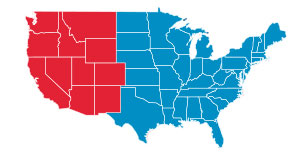
Our products are the same great quality for every turnaround time we offer.
Next Day Turnaround
If you order a proof (Online PDF or Hard Copy Proof), your turnaround time begins as soon as you approve your proof in our system. If you order "No Proof, Run As Is" (only recommended if you are certain you want us to print what you sent as is), your turnaround time will be based on the guidelines listed below. Once your order is in imposition, you should receive an email with your estimated order completion date (does not include shipping or mailing).
Guidelines
Files must be uploaded before the cut off time, which is 9:00 a.m. Pacific for orders produced in our West facility and 9:00 a.m. Eastern for orders produced in our East facility. If you request a proof, you must approve your proof by 10:45 a.m. in the time zone your order is produced for turnaround time to begin.Next Day Shipped Orders
Orders will ship the next business day if you follow the guidelines.
Files uploaded after the cut off time will be processed the following business day.
2-3 Day Turnaround
If you order a proof (Online PDF or Hard Copy Proof), your turnaround time begins as soon as you approve your proof in our system. If you order "No Proof, Run As Is" (only recommended if you are certain you want us to print what you sent as is), your turnaround time will be based on the guidelines listed below. Once your order is in imposition, you should receive an email with your estimated order completion date (does not include shipping or mailing).
Guidelines
Files must be uploaded before the cut off time, which is 10:00 a.m. Pacific for orders produced in our West facility and 10:00 a.m. Eastern for orders produced in our East facility. If you request a proof, you must approve your proof by 4:00 p.m. in the time zone your order is produced for turnaround time to begin. 2-3 Day Shipped Orders
Orders will ship between 2 business days after 4:00 p.m. and 3 business days if you follow the guidelines.
Files uploaded after the cut off time will be processed the following business day.
- Fully Finished
Fully Finished
This product comes fully finished.
- Large Format Quantity
Large Format Quantity
To see available quantities, click on the "Quantity" dropdown menu in the pricing calculator.
To request a custom estimate, click "Estimates" at the top of the page.
- Get Templates
- Create Your Own Templates
- File Preparation
- File Orientation
- Bleed and Safe Area
- Proofs and File Check
Please Select Template Below:
PDF stands for Portable Document Format. This template can be imported into: InDesign, Quark Express, Illustrator, Corel Draw, and many other content creation programs.
JPEG stands for Joint Photographic Experts Group and is a basic raster file format. This template is recommended for Photoshop.
EPS stands for Encapsulated PostScript. This template is recommended for advanced Illustrator users only.
Create Your Own Templates
Video tutorials coming soon!
File Preparation
In order to ensure your files are print-ready, we recommend that you upload them in PDF format. When you generate a print-ready PDF, your computer will use the settings in Adobe Acrobat Distiller or any other PDF generating programs you may use. Please make sure that these are set properly before generating your PDF file.
If you are uploading PDF files created in Photoshop, please be sure all layers are flattened.
We also accept .JPG (JPEG), .EPS and .TIF (TIFF) file types, however PDF is the preferred format.
Check your file to make sure it meets our file creation guidelines. This will help speed up the production of your project and give your printed piece the best results.
- Use the CMYK colorspace (Cyan, Magenta, Yellow, blacK). These are industry standard printing colors. CMYK colors are different than RGB (Red, Green, Blue), which are used to display colors on your screen.
- Use a minimum resolution of 150 dpi at 100% size for image files.
- Specify trim area with crop marks. (Don't place crop marks inside the work area.)
- Artwork should have 1/8" (0.125") bleed extending past the trim line. This is to prevent minor cutting variations from leaving unintended results at the trim edge.
- Safe Area is the 1/4" (0.25") area inside the trim line. Do not put critical information or images within the Safe Area. This is to prevent minor cutting variations from leaving unintended results at the trim edge.
- If you want printed borders, they must be placed a minimum of 1/8" (0.125") inside the trim line and include bleed. This is to prevent minor cutting variations from leaving unintended results at the trim edge.
File Orientation
Please click the link below for an explanation of file orientation.
Bleed and Safe Area
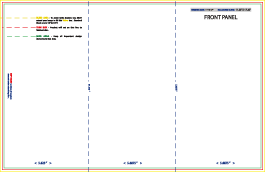
We require that you extend any images that run up to the trim line a minimum of 1/8" (0.125") past the trim line to create "bleed". Depending on what program you use to create your file, this may or may not change the total image area of your file. Programs like Photoshop that do not allow the creation of "bleed" or the addition of crop marks will require an image area that is 1/4" (0.25") larger than your desired final overall image area in both dimensions.
Safe Area is the 1/8" (0.125") area inside the trim line. Do not put critical information or images within the Safe Area. This is to prevent minor cutting variations from leaving unintended results at the trim edge. If you choose to make less than this minimum clearance, we will NOT be responsible for items that are cut off in this area.
Proofs and File Check
We offer three proof options:
- Online PDF Proof: You will be sent a link to view your proof via email. Please keep in mind that this is only a proof for content and positioning; the color on your screen may vary from the color of your final product, depending on your monitor and viewing conditions.
- Hard Copy Proof: The Hard Copy Proof can either be picked up on-site or shipped to you. Please keep in mind that this is a proof for content and positioning and is not printed on your actual job stock. Color may vary slightly when printed on the stock you ordered. When ordering a Hard Copy Proof, you will receive a complimentary Online PDF Proof, as well.
- No Proof, Run As-Is: This option is for the industry professional who is certain their project is ready to hit the press and does not require the additional security of a proof.
File Check:
If our prepress department sees anything questionable with your file, we will contact you via email with our concerns. Should prepress email you, please note that your job is not considered fully submitted until you respond to this email. This should be factored into your turnaround time.File check does not apply to No Proof, Run As-Is. No Proof, Run As-Is jobs print from the exact file(s) you upload unless it is not possible to print because your supplied file does not match the specifications ordered.
How to check your Online PDF:
The black crop marks indicate the final trim size. The Red line ( Dashed ) indicates the (Score) The Green line ( Dashed ) indicates the (Perf). The Red Line (Solid) indicates the ( Cut or Trim ) line.
The verbiage on the file, this will indicate the page position after folding.
Please Note: The charge for our technical team to review your file when first submitted is included in the price of your order. If they note technical concerns with your file, they may email you with their concerns so you can upload a corrected file. If subsequent uploads still contain errors, you may be charged an additional prepress fee to review your file again.
- Custom Design
- Basic Logo Samples
- Corporate Logo Samples
- How to Use Custom Design Video
Custom Design
We create fully custom designs that help represent your company, brand or product in a professional way. Custom Design includes consulting to come up with a concept and design revisions, so you're truly part of the process. You can also add either a basic or corporate custom designed logo to your design.
There are 3 design packages to meet your needs:
1. Full Custom Design:
With this option you get complete, professional custom design for the product of your choosing. This includes consulting to discuss the concept, images, text, and revisions.
2. Full Custom Design plus a Basic Logo
With this option you get the complete design just like Custom Design Option 1 plus a basic logo. Basic logo design consists of a single font with a simple icon. See the examples under the "Logo Samples" tab.
3. Full Custom Design plus a Corporate Logo
With this option you get the complete design just like Custom Design Option 1 plus a corporate logo. Your corporate logo design has no limit to font styles so long as they are in our library. You also get a fully designed graphic to accompany your text. See the examples under the "Logo Samples" tab.
To see Custom Design pricing, number of images and revisions for this product, select "Custom Design" on the dropdown menu in the calculator and click the link underneath the menu.
Keep in mind that this price is estimated and includes limits on the amount of images and revisions that can be made before incurring additional charges. We will notify you prior to performing any services that cost more money.
Basic Logo Samples

Corporate Logo Samples

Other Related Products
Retractable Banner w/ Display

X-Frame Banner w/ Display

Digital Posters
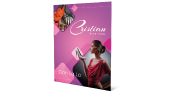
POP Display

- Bookmarks
- Brochures / Flyers
- Blank Envelopes
- Brochures w/ Direct Mailing
- Brochures w/ Free Folding
- Business Cards
- Business Cards w/Round Corners
- Business Cards - Mini
- Business Cards w/Shapes
- Business Cards w/Free Shipping
- Fold-Over Business Cards
- Calendars
- Catalogs
- CD Inlays w/ Perf
- CD Inserts
- Club Flyers
- Custom Order
- Door Hangers
- DVD Inserts
- Envelopes
- Envelopes - Astrobright - Blank
- Second Sheets Blank
- Small Flyers
- Presentation Folders
- Greeting Cards
- Hang Tags
- Labels - Cut Sheet
- Labels w/ Shapes
- Letterhead
- Mini Menus
- Notepads
- Postcards
- Postcards w/ Direct Mailing
- Posters
- Rack Cards
- Table Tents
- Tear Cards
- Trading Cards
- Backlit Film
- Banner Stands
- Digital Posters
- Counter Cards
- Floor Graphics
- Mesh Banners
- Retractable Banner No Display
- Retractable Display With Banner
- Rider Signs
- Signage
- Spider Feet Stand Only
- Step and Repeat
- Stretched Canvas
- Vehicle Decals
- Vehicle Magnets
- Vinyl Banners
- Vinyl Labels
- Wall Decals
- White Canvas
- Window Cling
- Window Perf
- X-Frame Banner No Stand
- X-Frame With Banner
- Yard Signs
- Yard Signs Stakes
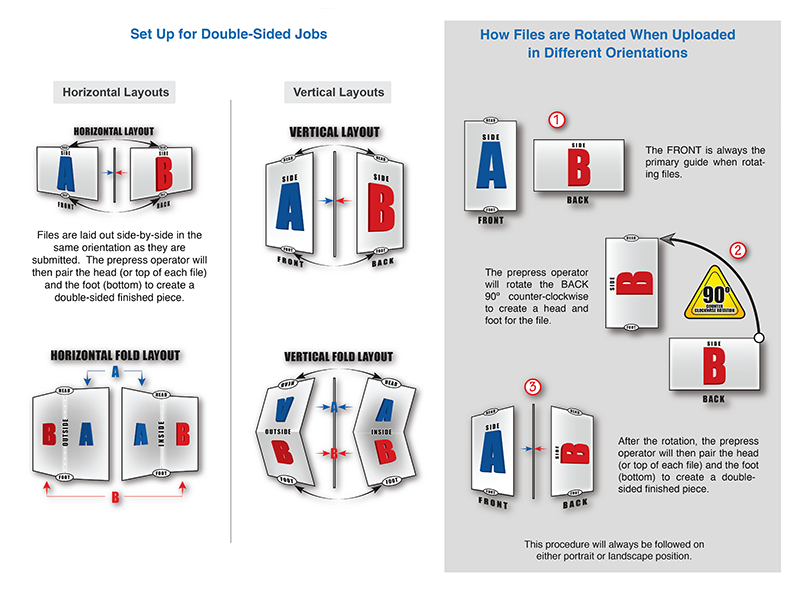
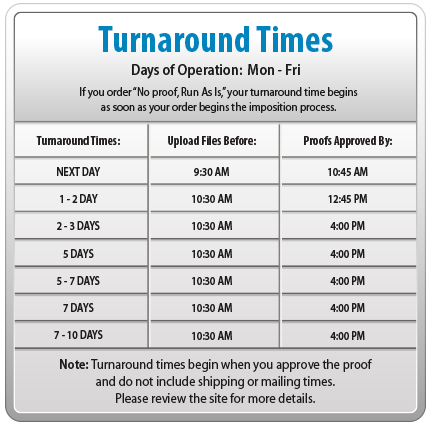
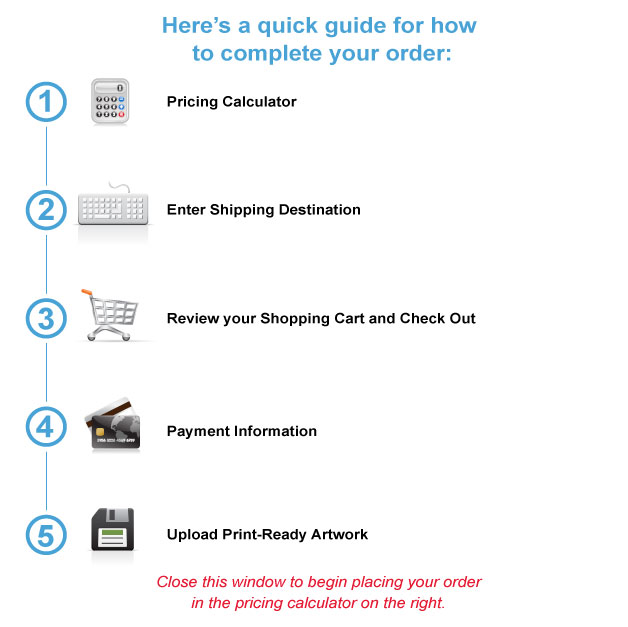
This is an example of the back of the envelope with flap.
Close this window and click the button to download a template.